Burning the Bootloader without external AVR-Writer
-- CUI Operation --
Kimio Kosaka

2008.07.27 05:48(JST)
-- CUI Operation --
Kimio Kosaka

2008.07.27 05:48(JST)
When we burn the bootloader of Arduino Diecimila, we connected external AVR-Writer to ICSP of Diecimila.
But I found the method to burn the bootloader by Diecimila itself without external AVR-writer. It is able to do by FT232RL BitBang Mode AVR-Writer software.
And, this method is usable in ArduinoNG, Arduino Duemilanove and w/ATMega328P too.
Japanese English
FT232RL is an USB-Serial bridge on an Arduino Dicimila/NG/Duemilanove PCB. It has the function to manipulate each signal pin directly. It's called BitBang Mode.
"avrdude-serjtag" is AVR-Writer software developed by Mr.Suz. It include the function to control FT232RL BitBang Mode.
If we use "avrdude-serjtag" we can burn the bootloader by Diecimila itself.
I describe below the method. on Windows-XP.
There are four pads written as X3 near FT232RL on a Diecimila PCB.
(These pads are connected to the control pins of FT232RL.)
Remove the solder of these pads and insert a pin-header. And soldering it.
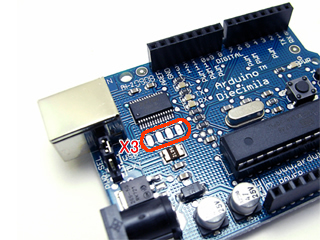
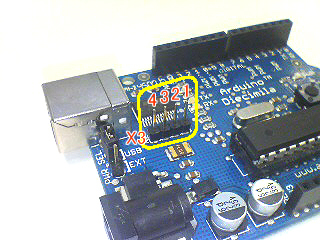
Download serjtag-0.3 and extract it.
serjtag-0.3.zip mirror site
serjtag-0.3.tar.gz mirror site
serjtag-0.3.zip original site (http://suz-avr.sblo.jp/article/4438871.html)
serjtag-0.3.tar.gz original site (http://suz-avr.sblo.jp/article/4438871.html)
If you want use "avrdude-serjtag" on Linux or Mac OS, you must remake ( patch, reconfigure and recompile) it.
There are useful projects. avrdude by FT245R/FT232R(Linux) and BitBang Mode AVR-Writer on Mac (Translated to English by Google.) These projects made a way to BitBang Mode AVR-Writer on Linux and Mac !!!
Of course, if you use Windows in Vmware on your Linux or Mac OS, you can run "avrdude-serjtag(windows version)".
Cannot integrate "avrdude-serjtag" to Arduino-IDE. So we must operate it manually.
Insert the script as follows in programmer section of serjtag-0.3\avrdude-serjtag\binary\avrdude.conf.
Connect the pins of X3 and the pins of ICSP by wires. Please see the photograph below. (click to enlarge)
- Disconnect a USB cable from Diecimila.
- Remove ATmega168-chip from Diecimila
- Insert new ATmega168-chip
- Connect a USB cable to Diecimila again.
- Disconnect a USB cable from Diecimila.
- Remove the wires of ICSP and X3.
- Connect a USB cable to Diecimila again.
- Push the reset button of Diecimila.
- Start Arudino-IDE
- Upload sample sketch "Blink".
And it will be run.
We can use Dicimila as an universal AVR-Writer if we use avrdude-serjtag and the ICSP cable such as the photograph below. (click to enlarge)
Very thanks Mr.Suz who developed BitBang Mode AVR-Writer software "avrdude-serjtag".
update 2009.03.19 about ATmega328P
upload 2008.07.27 05:48(JST)
update 2008.08.01
