"FTDI Bitbang method" with the Arduino-IDE
Kimio Kosaka


"FTDI Bitbang method" (Burn the bootloader without extarnal AVR writer) could run with the Arduino-IDE on Windows-XP.
Japanese English
In July, 2008, I reported "burn the bootloader without external AVR writer" it's called "FTDI Bitbang method". but it was not able to cooperate with Arduino-IDE.
However, it could run via arduino-IDE . We can use "FTDI Bitbang method" from Arduino-IDE menubar [Tools]--[Burn Bootloader].
I describe below the method on the Windows-XP.
Normally, Arduino-IDE send command(upload the scketch, burn the bootloader) to avrdude.exe. cf: Fig.1
I made an avrdude_wrapper.
A work of this wrapper is below.
This wrapper steal the command from Arduino IDE and analyze it.
When the commands include FTDI Bitbang scripts, this wrapper rewrite and send these commands to avrdude.exe of Serjtag.
When not include it, this wrapper send these commands to avrdude.exe of Arduino IDE. cf: Fig.2.
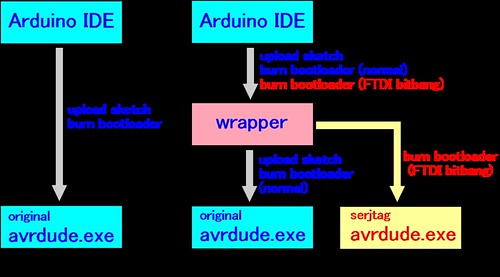
Install avrdude-serjtag according to this tutorial Burn the bootloader without AVR-Writer
In this case you must put the "avrdude-serjtag" folder under the "C:\Program Files" folder.
Move C:\Program Files\arduino-0015\hardwear\tools\avr\bin\avrdude.exe into
C:\Program Files\arduino-0015\hardwear\tools\avr\etc\ folder.
Add scripts as below into programmers.txt.
Download avrdude_wrapper.zip and extract it. (avrdude.exe and avrdude.c appear)
Copy avrdude.exe into C:\Program Files\arduino-0015\hardwear\tools\avr\bin\ folder.
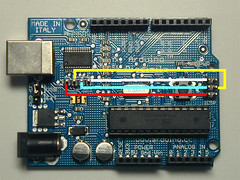
"w/ FTDI Bitbang" appear as below.
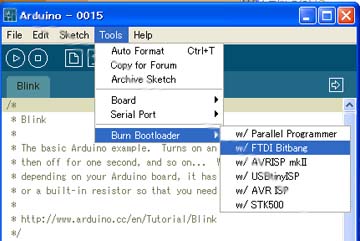
Click on "w/ FTDI Bitbang". And it start. Wait until this working will be finished, several minutes.
When it was finished, it is displayed as below in the message area of Arduino-IDE. But it is not an error.
upload 2009.05.05
